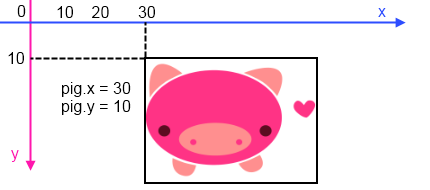Views
love.graphics (Français)
La fonction principale du module love.graphics est le dessin des lignes, formes, textes, Images et autres Drawable objets à l'écran. Ses autres fonctionnalités comprennent le chargement de fichiers externes (Images et Fonts) dans la mémoire, la création d'objets spécialisé (comme un ParticleSystems ou un Canvas) et la gestion de l'écran.
Le système de coordonnées de LÖVE à pour origine le coin supérieur gauche de l'écran, à la position (0; 0). L'axe des abscisses x est horizontal, les valeurs augmentent vers la droite. L'axe des ordonnées y est vertical, les valeurs augmentent vers le bas.
Dans la plupart des cas, on dessine des images ou des formes en fonction de leur coin supérieur gauche. (Voir image ci-dessus).
Beaucoup des fonctions sont utilisées pour manipuler le système de coordonnées graphiques, essentiel pour la façon dont les coordonnées sont disposées sur l'écran. On peut alors changer la position, redimensionner ou rotationner un objet.
Types
| Canvas | Off-screen render target. | ||
| Drawable | Superclass for all things that can be drawn on screen. | ||
| Font | Defines the shape of characters than can be drawn onto the screen. | ||
| Framebuffer | Off-screen render target. | ||
| Image | Drawable image type. | ||
| Mesh | A 2D polygon mesh used for drawing arbitrary textured shapes. | ||
| ParticleSystem | Used to create cool effects, like fire. | ||
| PixelEffect | Pixel shader effect. | ||
| Quad | A quadrilateral with texture coordinate information. | ||
| Shader | Shader effect. | ||
| SpriteBatch | Store image positions in a buffer, and draw it in one call. | ||
| Texture | Superclass for drawable objects which represent a texture. |
Fonctions
Dessin
| love.graphics.arc | Draws an arc. | ||
| love.graphics.circle | Draws a circle. | ||
| love.graphics.clear | Clears the screen to background color. | ||
| love.graphics.draw | Draws objects on screen. | ||
| love.graphics.drawq | Draw a Quad with the specified Image on screen. | ||
| love.graphics.line | Draws lines between points. | ||
| love.graphics.point | Draws a point. | ||
| love.graphics.polygon | Draw a polygon. | ||
| love.graphics.present | Displays the results of drawing operations on the screen. | ||
| love.graphics.print | Draws text on screen. If no Font is set, one will be created and set (once) if needed. | ||
| love.graphics.printf | Draws formatted text, with word wrap and alignment. | ||
| love.graphics.quad | Draws a quadrilateral shape. | ||
| love.graphics.rectangle | Draws a rectangle. | ||
| love.graphics.triangle | Draws a triangle. |
Création d'objets
| love.graphics.newCanvas | Creates a new Canvas. | ||
| love.graphics.newFont | Creates a new Font. | ||
| love.graphics.newFramebuffer | Creates a new Framebuffer. | ||
| love.graphics.newImage | Creates a new Image. | ||
| love.graphics.newImageFont | Creates a new Font by loading a specifically formatted image. | ||
| love.graphics.newMesh | Creates a new Mesh. | ||
| love.graphics.newParticleSystem | Creates a new ParticleSystem. | ||
| love.graphics.newPixelEffect | Creates a new PixelEffect. | ||
| love.graphics.newQuad | Creates a new Quad. | ||
| love.graphics.newScreenshot | Creates a screenshot and returns the ImageData. | ||
| love.graphics.newShader | Creates a new Shader. | ||
| love.graphics.newSpriteBatch | Creates a new SpriteBatch. | ||
| love.graphics.newStencil | Creates a new stencil. | ||
| love.graphics.setNewFont | Creates and sets a new Font. |
Manipulations graphismes
| love.graphics.getBackgroundColor | Gets the current background color. | ||
| love.graphics.getBlendMode | Gets the blending mode. | ||
| love.graphics.getCanvas | Returns the current target Canvas. | ||
| love.graphics.getColor | Gets the current color. | ||
| love.graphics.getColorMask | Gets the active color components used when drawing. | ||
| love.graphics.getColorMode | Gets the color mode (which controls how images are affected by the current color). | ||
| love.graphics.getDefaultFilter | Returns the default scaling filters used with Images, Canvases, and Fonts. | ||
| love.graphics.getDefaultImageFilter | Returns the default scaling filters. | ||
| love.graphics.getFont | Gets the current Font object. | ||
| love.graphics.getLineJoin | Gets the line join style. | ||
| love.graphics.getLineStipple | Gets the current line stipple. | ||
| love.graphics.getLineStyle | Gets the line style. | ||
| love.graphics.getLineWidth | Gets the current line width. | ||
| love.graphics.getMaxImageSize | Gets the max supported width or height of Images and Canvases. | ||
| love.graphics.getMaxPointSize | Gets the max supported point size. | ||
| love.graphics.getPixelEffect | Returns the current PixelEffect. | ||
| love.graphics.getPointSize | Gets the point size. | ||
| love.graphics.getPointStyle | Gets the current point style. | ||
| love.graphics.getRendererInfo | Gets information about the system's video card and drivers. | ||
| love.graphics.getScissor | Gets the current scissor box. | ||
| love.graphics.getShader | Gets the current Shader. | ||
| love.graphics.getSystemLimit | Gets the system-dependent maximum value for a love.graphics feature. | ||
| love.graphics.isSupported | Checks for the support of graphics related functions. | ||
| love.graphics.isWireframe | Gets whether wireframe mode is used when drawing. | ||
| love.graphics.reset | Resets the current graphics settings. | ||
| love.graphics.setBackgroundColor | Sets the background color. | ||
| love.graphics.setBlendMode | Sets the blending mode. | ||
| love.graphics.setCanvas | Captures drawing operations to a Canvas | ||
| love.graphics.setColor | Sets the color used for drawing. | ||
| love.graphics.setColorMask | Sets the color mask. Enables or disables specific color components when rendering. | ||
| love.graphics.setColorMode | Sets the color mode (which controls how images are affected by the current color). | ||
| love.graphics.setDefaultFilter | Sets the default scaling filters used with Images, Canvases, and Fonts. | ||
| love.graphics.setDefaultImageFilter | Sets the default scaling filters. | ||
| love.graphics.setFont | Set an already-loaded Font as the current font. | ||
| love.graphics.setInvertedStencil | Defines an inverted stencil. | ||
| love.graphics.setLine | Sets the line width and style. | ||
| love.graphics.setLineJoin | Sets the line join style. | ||
| love.graphics.setLineStipple | Sets the line stipple pattern. | ||
| love.graphics.setLineStyle | Sets the line style. | ||
| love.graphics.setLineWidth | Sets the line width. | ||
| love.graphics.setPixelEffect | Routes drawing operations through a pixel shader. | ||
| love.graphics.setPoint | Sets the point size and style. | ||
| love.graphics.setPointSize | Sets the point size. | ||
| love.graphics.setPointStyle | Sets the point style. | ||
| love.graphics.setRenderTarget | Captures drawing operations to a Framebuffer | ||
| love.graphics.setScissor | Sets or disables scissor. | ||
| love.graphics.setShader | Routes drawing operations through a shader. | ||
| love.graphics.setStencil | Defines or releases a stencil. | ||
| love.graphics.setWireframe | Sets whether wireframe lines will be used when drawing. |
Système de coordonnées
| love.graphics.origin | Resets the current coordinate transformation. | ||
| love.graphics.pop | Pops the current coordinate transformation from the transformation stack. | ||
| love.graphics.push | Copies and pushes the current coordinate transformation to the transformation stack. | ||
| love.graphics.rotate | Rotates the coordinate system in two dimensions. | ||
| love.graphics.scale | Scales the coordinate system in two dimensions. | ||
| love.graphics.shear | Shears the coordinate system. | ||
| love.graphics.translate | Translates the coordinate system in two dimensions. |
Fenêtre
| love.graphics.checkMode | Checks if a display mode is supported. | ||
| love.graphics.getCaption | Gets the window caption. | ||
| love.graphics.getDimensions | Gets the width and height of the window. | ||
| love.graphics.getHeight | Gets the height in pixels of the window. | ||
| love.graphics.getMode | Returns the current display mode. | ||
| love.graphics.getModes | Gets a list of supported fullscreen modes. | ||
| love.graphics.getWidth | Gets the width in pixels of the window. | ||
| love.graphics.hasFocus | Checks if the game window has keyboard focus. | ||
| love.graphics.isCreated | Checks if the display has been set. | ||
| love.graphics.setCaption | Sets the window caption. | ||
| love.graphics.setIcon | Set window icon. | ||
| love.graphics.setMode | Changes the display mode. | ||
| love.graphics.toggleFullscreen | Toggles fullscreen. |
Enumérations
| AlignMode | Text alignment. | ||
| BlendMode | Different ways you do alpha blending. | ||
| ColorMode | Controls how drawn images are affected by current color. | ||
| DrawMode | Controls whether shapes are drawn as an outline, or filled. | ||
| FilterMode | How the image is filtered when scaling. | ||
| GraphicsFeature | Graphics features that can be checked for with love.graphics.isSupported. | ||
| GraphicsLimit | Types of system-dependent graphics limits. | ||
| LineJoin | Line join style. | ||
| LineStyle | The styles in which lines are drawn. | ||
| MeshDrawMode | How a Mesh's vertices are used when drawing. | ||
| PointStyle | How points should be drawn. | ||
| SpriteBatchUsage | Usage hints for SpriteBatches. | ||
| TextureFormat | Controls the canvas texture format. | ||
| WrapMode | How the image wraps inside a large Quad. |
Voir aussi
Autres langages
Dansk –
Deutsch –
English –
Español –
Français –
Indonesia –
Italiano –
Lietuviškai –
Magyar –
Nederlands –
Polski –
Português –
Română –
Slovenský –
Suomi –
Svenska –
Türkçe –
Česky –
Ελληνικά –
Български –
Русский –
Српски –
Українська –
עברית –
ไทย –
日本語 –
正體中文 –
简体中文 –
Tiếng Việt –
한국어
More info