Views
File:raycast example screenshot.png
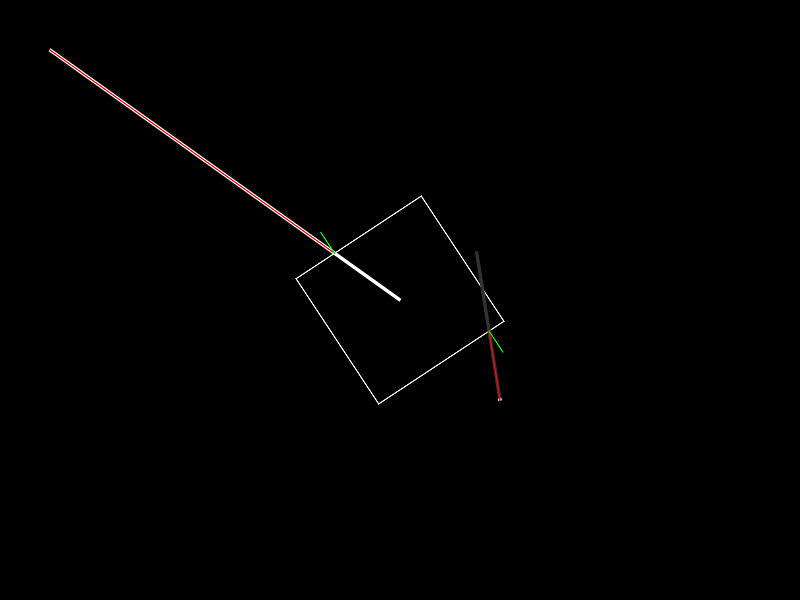
No higher resolution available.
raycast_example_screenshot.png (800 × 600 pixels, file size: 9 KB, MIME type: image/png)
A screenshot of a Fixture:rayCast example for LÖVE 0.8.0.
function love.load()
-- Setting this to 1 to avoid all current scaling bugs.
love.physics.setMeter(1)
World = love.physics.newWorld()
Box = {}
Box.Body = love.physics.newBody(World, 400, 300, "dynamic")
Box.Shape = love.physics.newRectangleShape(150, 150)
Box.Fixture = love.physics.newFixture(Box.Body, Box.Shape)
-- Giving the box a gentle spin.
Box.Body:setAngularVelocity(0.5)
Ray1 = {
point1 = {},
point2 = {},
}
Ray1.point1.x, Ray1.point1.y = 50, 50
Ray1.point2.x, Ray1.point2.y = 400, 300
Ray1.scale = 1
Ray2 = {
point1 = {},
point2 = {},
}
Ray2.point1.x, Ray2.point1.y = 500, 400
Ray2.point2.x, Ray2.point2.y = Ray2.point1.x + math.cos(math.pi*1.45), Ray2.point1.y + math.sin(math.pi*1.45)
Ray2.scale = 150
end
function love.update(dt)
World:update(dt)
end
function love.draw()
-- Drawing the box.
love.graphics.setColor(255, 255, 255)
love.graphics.polygon("line", Box.Body:getWorldPoints( Box.Shape:getPoints() ))
-- Drawing the input lines of the rays and the reach of ray 2 in gray.
love.graphics.setLineWidth(3)
love.graphics.setColor(50, 50, 50)
love.graphics.line(Ray2.point1.x, Ray2.point1.y, Ray2.point1.x + (Ray2.point2.x - Ray2.point1.x) * Ray2.scale, Ray2.point1.y + (Ray2.point2.y - Ray2.point1.y) * Ray2.scale)
love.graphics.setColor(255, 255, 255)
love.graphics.line(Ray1.point1.x, Ray1.point1.y, Ray1.point2.x, Ray1.point2.y)
love.graphics.line(Ray2.point1.x, Ray2.point1.y, Ray2.point2.x, Ray2.point2.y)
love.graphics.setLineWidth(1)
-- Remember that the ray cast can return nil if it hits nothing.
local r1nx, r1ny, r1f = Box.Fixture:rayCast(Ray1.point1.x, Ray1.point1.y, Ray1.point2.x, Ray1.point2.y, Ray1.scale)
local r2nx, r2ny, r2f = Box.Fixture:rayCast(Ray2.point1.x, Ray2.point1.y, Ray2.point2.x, Ray2.point2.y, Ray2.scale)
if r1nx then
-- Calculating the world position where the ray hit.
local r1HitX = Ray1.point1.x + (Ray1.point2.x - Ray1.point1.x) * r1f
local r1HitY = Ray1.point1.y + (Ray1.point2.y - Ray1.point1.y) * r1f
-- Drawing the ray from the starting point to the position on the shape.
love.graphics.setColor(255, 0, 0)
love.graphics.line(Ray1.point1.x, Ray1.point1.y, r1HitX, r1HitY)
-- We also get the surface normal of the edge the ray hit. Here drawn in green
love.graphics.setColor(0, 255, 0)
love.graphics.line(r1HitX, r1HitY, r1HitX + r1nx * 25, r1HitY + r1ny * 25)
end
if r2nx then
-- Calculating the world position where the ray hit.
local r2HitX = Ray2.point1.x + (Ray2.point2.x - Ray2.point1.x) * r2f
local r2HitY = Ray2.point1.y + (Ray2.point2.y - Ray2.point1.y) * r2f
-- Drawing the ray from the starting point to the position on the shape.
love.graphics.setColor(255, 0, 0)
love.graphics.line(Ray2.point1.x, Ray2.point1.y, r2HitX, r2HitY)
-- We also get the surface normal of the edge the ray hit. Here drawn in green
love.graphics.setColor(0, 255, 0)
love.graphics.line(r2HitX, r2HitY, r2HitX + r2nx * 25, r2HitY + r2ny * 25)
end
end
-- Setting this to 1 to avoid all current scaling bugs.
love.physics.setMeter(1)
World = love.physics.newWorld()
Box = {}
Box.Body = love.physics.newBody(World, 400, 300, "dynamic")
Box.Shape = love.physics.newRectangleShape(150, 150)
Box.Fixture = love.physics.newFixture(Box.Body, Box.Shape)
-- Giving the box a gentle spin.
Box.Body:setAngularVelocity(0.5)
Ray1 = {
point1 = {},
point2 = {},
}
Ray1.point1.x, Ray1.point1.y = 50, 50
Ray1.point2.x, Ray1.point2.y = 400, 300
Ray1.scale = 1
Ray2 = {
point1 = {},
point2 = {},
}
Ray2.point1.x, Ray2.point1.y = 500, 400
Ray2.point2.x, Ray2.point2.y = Ray2.point1.x + math.cos(math.pi*1.45), Ray2.point1.y + math.sin(math.pi*1.45)
Ray2.scale = 150
end
function love.update(dt)
World:update(dt)
end
function love.draw()
-- Drawing the box.
love.graphics.setColor(255, 255, 255)
love.graphics.polygon("line", Box.Body:getWorldPoints( Box.Shape:getPoints() ))
-- Drawing the input lines of the rays and the reach of ray 2 in gray.
love.graphics.setLineWidth(3)
love.graphics.setColor(50, 50, 50)
love.graphics.line(Ray2.point1.x, Ray2.point1.y, Ray2.point1.x + (Ray2.point2.x - Ray2.point1.x) * Ray2.scale, Ray2.point1.y + (Ray2.point2.y - Ray2.point1.y) * Ray2.scale)
love.graphics.setColor(255, 255, 255)
love.graphics.line(Ray1.point1.x, Ray1.point1.y, Ray1.point2.x, Ray1.point2.y)
love.graphics.line(Ray2.point1.x, Ray2.point1.y, Ray2.point2.x, Ray2.point2.y)
love.graphics.setLineWidth(1)
-- Remember that the ray cast can return nil if it hits nothing.
local r1nx, r1ny, r1f = Box.Fixture:rayCast(Ray1.point1.x, Ray1.point1.y, Ray1.point2.x, Ray1.point2.y, Ray1.scale)
local r2nx, r2ny, r2f = Box.Fixture:rayCast(Ray2.point1.x, Ray2.point1.y, Ray2.point2.x, Ray2.point2.y, Ray2.scale)
if r1nx then
-- Calculating the world position where the ray hit.
local r1HitX = Ray1.point1.x + (Ray1.point2.x - Ray1.point1.x) * r1f
local r1HitY = Ray1.point1.y + (Ray1.point2.y - Ray1.point1.y) * r1f
-- Drawing the ray from the starting point to the position on the shape.
love.graphics.setColor(255, 0, 0)
love.graphics.line(Ray1.point1.x, Ray1.point1.y, r1HitX, r1HitY)
-- We also get the surface normal of the edge the ray hit. Here drawn in green
love.graphics.setColor(0, 255, 0)
love.graphics.line(r1HitX, r1HitY, r1HitX + r1nx * 25, r1HitY + r1ny * 25)
end
if r2nx then
-- Calculating the world position where the ray hit.
local r2HitX = Ray2.point1.x + (Ray2.point2.x - Ray2.point1.x) * r2f
local r2HitY = Ray2.point1.y + (Ray2.point2.y - Ray2.point1.y) * r2f
-- Drawing the ray from the starting point to the position on the shape.
love.graphics.setColor(255, 0, 0)
love.graphics.line(Ray2.point1.x, Ray2.point1.y, r2HitX, r2HitY)
-- We also get the surface normal of the edge the ray hit. Here drawn in green
love.graphics.setColor(0, 255, 0)
love.graphics.line(r2HitX, r2HitY, r2HitX + r2nx * 25, r2HitY + r2ny * 25)
end
end
File history
Click on a date/time to view the file as it appeared at that time.
| Date/Time | Thumbnail | Dimensions | User | Comment | |
|---|---|---|---|---|---|
| current | 05:20, 6 May 2012 | 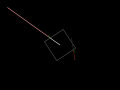 | 800×600 (9 KB) | Boolsheet (Talk | contribs) | (A screenshot of a Fixture:rayCast example for LÖVE 0.8.0. <source lang="lua">function love.load() -- Setting this to 1 to avoid all current scaling bugs. love.physics.setMeter(1) World = love.physics.newWorld() Box = {} Box.Body = love.ph) |
- Edit this file using an external application (See the setup instructions for more information)
File links
The following 2 pages link to this file: