Löve Frames - The Image Button Object
Return to Index
Information
The image button object is pretty much the same as the button object except it can have an image.
Example Use
local frame = loveframes.Create("frame")
frame:SetName("Image Button")
frame:SetSize(138, 163)
frame:CenterWithinArea(unpack(demo.centerarea))
local imagebutton = loveframes.Create("imagebutton", frame)
imagebutton:SetImage("resources/images/carlsagan.png")
imagebutton:SetPos(5, 30)
imagebutton:SizeToImage()
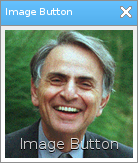
Event Callbacks
OnClick - Called every time the object is clicked
- Arguments passed: self [object], mouse x [number], mouse y [number]
- Arguments passed: self [object], mouse x [number], mouse y [number]
local imagebutton = loveframes.Create("imagebutton")
imagebutton.OnClick = function(object)
print("The image button was clicked!")
end
Methods
SetText - Sets the object's text
- Returns 1 value: text [string]
- Returns 1 value: clickable [boolean]
- Returns 1 value: enabled [bool]
- Returns 1 value: image [image]
- Returns 2 values: imagewidth [number], imageheight [number]
- Returns 1 value: imagewidth [number]
- Returns 1 value: imageheight [number]
object:SetText(text[string])GetText - Gets the object's text
- Returns 1 value: text [string]
local text = object:GetText()SetClickable - Sets whether or not the object is clickable
object:SetClickable(clickable[bool])GetClickable - Gets whether or not the object is clickable
- Returns 1 value: clickable [boolean]
local clickable = object:GetClickable()SetEnabled - Sets whether or not the object is enabled
object:SetEnabled(enabled[bool])GetEnabled - Gets whether or not the object is enabled
- Returns 1 value: enabled [bool]
local enabled = object:GetEnabled()SetImage - Sets the object's image
imagebutton:SetImage(image[string (imagepath) or imageobject])GetImage - Gets the object's image
- Returns 1 value: image [image]
local image = imagebutton:GetImage()SizeToImage - Makes the object the size of it's image
imagebutton:SizeToImage()GetImageSize - Gets the object's image size
- Returns 2 values: imagewidth [number], imageheight [number]
local imagewidth, imageheight = object:GetImageSize()GetImageWidth - Gets the object's image width
- Returns 1 value: imagewidth [number]
local imagewidth = object:GetImageWidth()GetImageHeight - Gets the object's image height
- Returns 1 value: imageheight [number]
local imageheight = object:GetImageHeight()